Filed under iHomeServer
Play all your digital music all over your house wirelessly!
This is Sonos's slogan. Sounds awesome, and with Sonos, this is exactly what you get. However, a typical Sonos system becomes very expensive very quickly. For example, let's say you would like music in just two rooms - your living room and, say, the bathroom.
With Sonos, you need the following components:
- A Sonos ZP90 Zone Player - connected to your existing living room hifi - £279.95
- A Sonos S5 Wireless Music Player - for the bathroom - £349.95
- A Sonos Zone Bridge - for creating your Sonos wireless network - £39.95
The above prices are based on Richer Sounds as of mid July 2011, and even from Richer Sounds, known for their low prices, this totals £670 for audio in just two rooms!
You can build virtually the exact same system based around iTunes for a fraction of the cost and with the added benefit of using your existing iTunes library and supporting video as well!
Let's see how!
The iTunes / iHomeServer version
The image below shows the system we will be building:
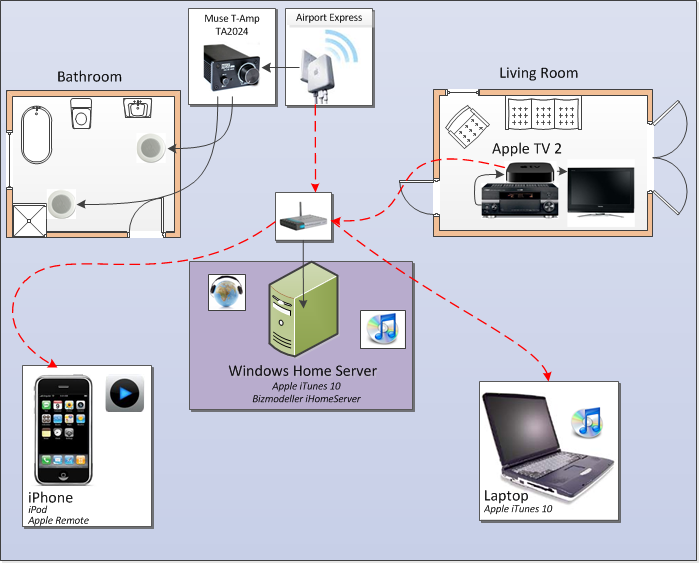
So what have we got?
1. Windows Home Server
Well, we say Windows Home Server, but this could be any old computer you have lying around. It doesn't need to be particularly high spec, but any computer bought in the past 5 years should do fine. You can run any recent Windows operating system - ideally something like Windows Home Server or Windows Server 2008 would make a scalable home server which can power all your future needs, however, if your budget is tight, use which over OS came with the computer, eg Windows XP or Vista. If you are using Windows XP, make sure you use the Professional version so you can use remote desktop to administer the box remotely. You can spend money here if you like - buying RAID'd hard drives to add resilience and performance is always a good idea, particularly if you plan on using this machine for HD video streaming.
The idea is to run this server headless, i.e. with no monitor, keyboard or mouse, therefore it can be located anywhere you like - eg in an attic, basement or even a cupboard. I always prefer wiring my media servers into a physical ethernet network (in my case a gigabit network running through most of the house) as despite the claims of most wifi hardware vendors, wifi never has the availability or bandwidth of wired networks. Therefore, wire as much in as possible!
I suggest you perform a clean installation of the OS, rather than re-using an existing installation, to ensure that you have the bare minimum installed on the machine.
Once set up, install iTunes and set your media collection up as normal. Setup iTunes home sharing and authorise it to use your iTunes account so that your purchases and media can be shared across your home media network.
Because you want to use iTunes as a server on a headless computer, I recommend you install iHomeServer next. iHomeServer allows iTunes to run as a background service that will automatically start when the computer boots up and does not require a user to be logged in to the console. It also scans so-called 'watch folders' for new or modified media (audio and video) and keeps iTunes up to date. This in turn keeps your iTunes media collection always in sync with the media stored on your server, and available for home sharing or streaming via AirPlay. For more information on setting up iHomeServer follow this link.
2. Living room - Apple TV 2
Why spend £280 on a Sonos media player for the living room, when an Apple TV will stream just as well to your living room AND do high definition video as well for just over a third of the price! Seems like a no brainer to us (plus the Apple TV's look better). Apple TV 2 supports AirPlay from iTunes and iOS devices and therefore is a perfect partner to our iTunes Home Server.
Simple wire up the Apple TV 2 to your existing TV and hifi, and you can stream to the living room for around £99.
3. Bathroom - Apple Airport Express
Sonos offer a Sonos S5 Portable Wireless Music Player for around £350. This would be ok for the bathroom, however, I'd be worried about putting something that expensive in an area with so much potential for water damage!
My alternative was to put some speakers in the ceiling - Water Resistant 6.5" 100W White Speakers which were only £34.95 from Amazon for a pair. These couple very well with something like a solid-state MUSE Class T Amp Integrate Amplifier Tripath TA2024 which are £30-40 from ebay, and which are so small that they can be embedded in a timber wall frame panel making everything neat and hidden!
I connect my T-Amp directly to an Airport Express - these can be bought newfor around £80 (eg PC World) or on ebay for around £50 delivered and are the ideal music streaming partner for iTunes as they support AirPlay, Apple's music streaming protocol.
Obviously this set up can be replicated in other rooms of the house; I have this set up in the master bedroom and the kitchen and each zone costs approximately £100-£150 to set up with wifi streaming and iPhone remote control which is around a third of the cost of the Sonos version.
4. iPhone / iPod Touch / iPad / Laptop
Sonos offers a free App for iOS users to control their Sonos music systems from, eg, an iPhone. In our iTunes home media network, iOS devices can work in two different ways:
4.1 - iPod streaming from iTunes
All iOS devices come with iPod functionality for music and video built-in. This can obviously work on local media stored on the device, or content sync'd from iTunes. In the latest versions of iOS 4.0, Apple allows the iPod functionality to leverage the Home Sharing function of iTunes over a network. Therefore, in our home media network, our iOS devices can stream directly from iTunes running on iHomeServer.
This would stream content directly to the iOS device and play it on the iOS device's screen / speakers. However, having other AirPlay enabled devices on the network allows us to then push this media onto a further iOS device, eg use the iPod Video feature on my iPad to stream media directly from the central iTunes server hosting the central content library and then AirPlaying the audio from the iPad to a proper pair of speakers. Whilst this sounds bizarre, it would allow you, for example, to watch a video on your iPad in the bath with the sound playing through the overhead speakers.
The same applies for another instance of iTunes streaming media from our iTunes home server. As long as all the iTunes are connected to the same Apple Home Sharing network username and password, you'll be able to browse through your central iTunes media library from a laptop running a separate instance of iTunes.
4.2 - iTunes pushing to iOS
I have just described 'pulling' media stored on an iTunes Home Server from an iOS device through iTunes or an iPod app on an iOS device. However, an arguably more interesting model is to 'push' media from an iTunes Home Server to an AirPlay device.
Install the 'Remote' app from the Apple App Store. This is a fantastic free app for iOS devices that allows you to remote control an iTunes instance from an iOS device, including remote controlling AirPlay functionality. So from my iPhone, I bring up the Remote app, connect to my Home Server iTunes library, click an album and then click on the AirPlay icon and select my Bathroom speakers to stream the album to the bathroom speakers. Because the stream is directly from my iTunes Home Server to the Bathroom speakers, I can turn my iPhone off and the music obviously keeps playing. I can then choose the 'multi-speaker' option and instruct the server to stream music to both the bathroom and the living room.
This also works for video, so I can use the Remote app on my iPhone or iPad to find a move that I want to play and instruct the server to stream this to my Apple TV device. This all just works.
4. Apple Fan Boy?
I apologise if I sound a bit like an Apple Fan Boy - this is actually not the case! I believe Apple make high quality hardware and perform exhaustive testing so that devices 'just work'. I actually (and please don't flame me) prefer Windows 7 to OS X - it just integrates into my Windows server environment so I more or less exclusively run Windows 7 on my MacBook! However, Apple does provide a very effectiveness way to create an integrated home media network and this is what drives my enthusiasm!
5. Conclusion
So, in conclusion, Sonos provides a series of hardware products that can create multiroom audio streaming. iTunes can be used to create an equivalent system that supports audio and video, so let's see how the costs compare:
5.1 - Sonos costs
- A Sonos ZP90 Zone Player - connected to your existing living room hifi - £279.95
- A Sonos S5 Wireless Music Player - for the bathroom - £349.95
- A Sonos Zone Bridge - for creating your Sonos wireless network - £39.95
TOTAL = £669.85 for two zones; adding an extra zone for another room in the house costs around another ~£350 including amp and speakers.
5.2 - iTunes Home Server costs
On the assumption that you already have a spare PC running Windows, you can create a functionally equivalent home set up that uses iHomeServer to run iTunes as a server for the following:
- iTunes - free from Apple
- iHomeServer - £20.00 from bizmodeller.com
- Computer + OS - assume re-use an old PC in the house, but preferably upgrade to Windows Server if possible
- Apple TV, for streaming to the Living Room - £100, eg from Currys
- Apple Airport Express, for streaming to another room such as the Bathroom - £80 from PCWorld
- MUSE Class T Amp Integrate Amplifier Tripath TA2024 - £30 from eBay
- Water Resistant 6.5" 100W White Speakers for the speakers - £35 from Amazon
TOTAL = £265 for two zones; adding an extra zone for another room in the house costs around another ~£145-180 including amp and speakers.
5.3 - Savings
Based on the costs above, you can save approximately £414 on a two zone multimedia streaming solution, which means the iTunes model works out at about 38% of the cost of the Sonos solution with the added benefit that it supports streaming video and TV!
efccfee2-83a2-4682-9ba1-c325a17e0e49|0|.0